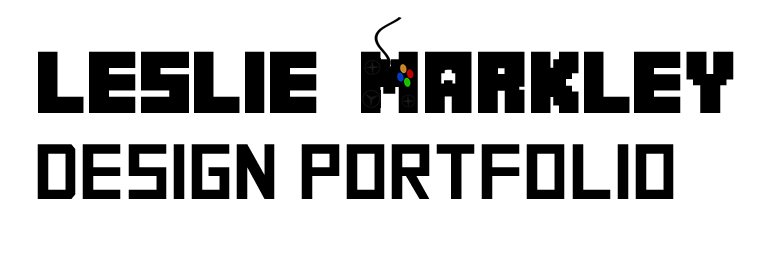Desk Guide: How to Use OneDrive to Make a Shared Folder For Your Class
2020 clearly brought many challenges to the world including an abrupt switch to online instruction. Language faculty at the University of New Mexico use videos in their classes to convey points and provide an immersive experience. But since these videos are usually shown in class and the campus LMS has somewhat limited video capacity, instructors wanted a way to quickly share a large library of video files with their students. The solution offered by IT was OneDrive, which many faculty had never used. My challenge was to quickly create a handout that could be given to faculty with a turnaround of about an hour because the campus was already in the process of closing down. I feel that using screenshots to create a simple guide was the best presentation (and I managed to work in the campus color scheme.)
- Find OneDrive on the Office 365 site.
- Create a new one drive folder and upload files to it.
- Share the folder with your class through a link or the individual sharing option.